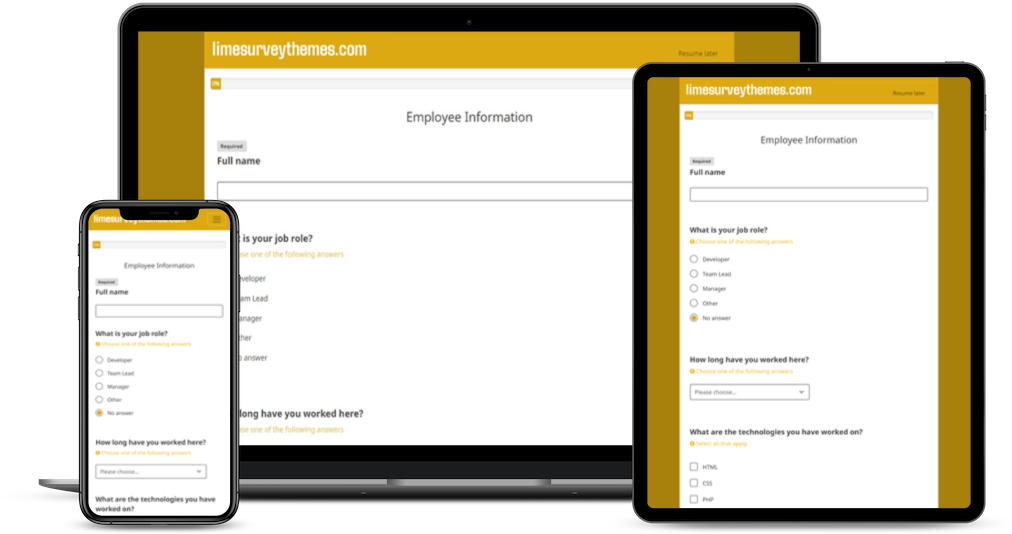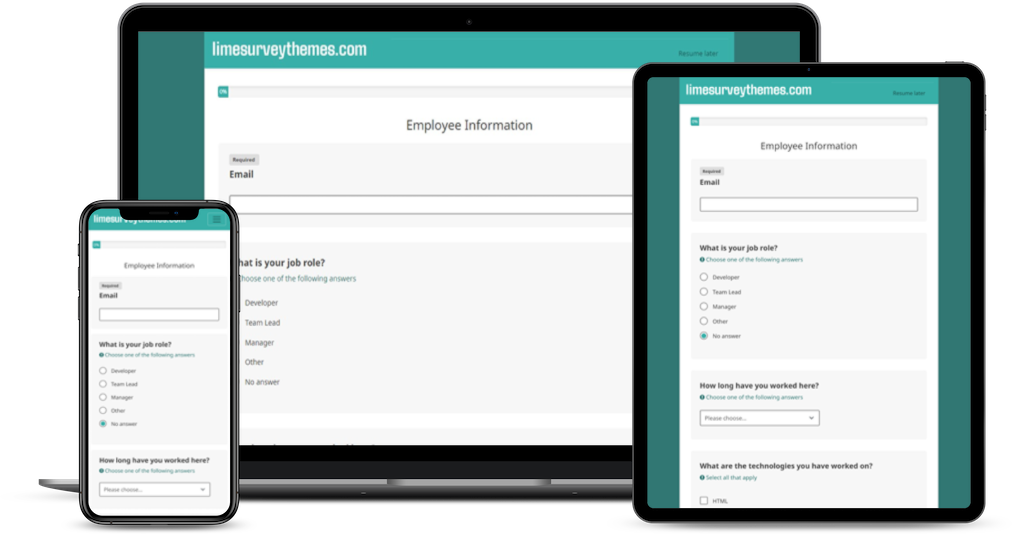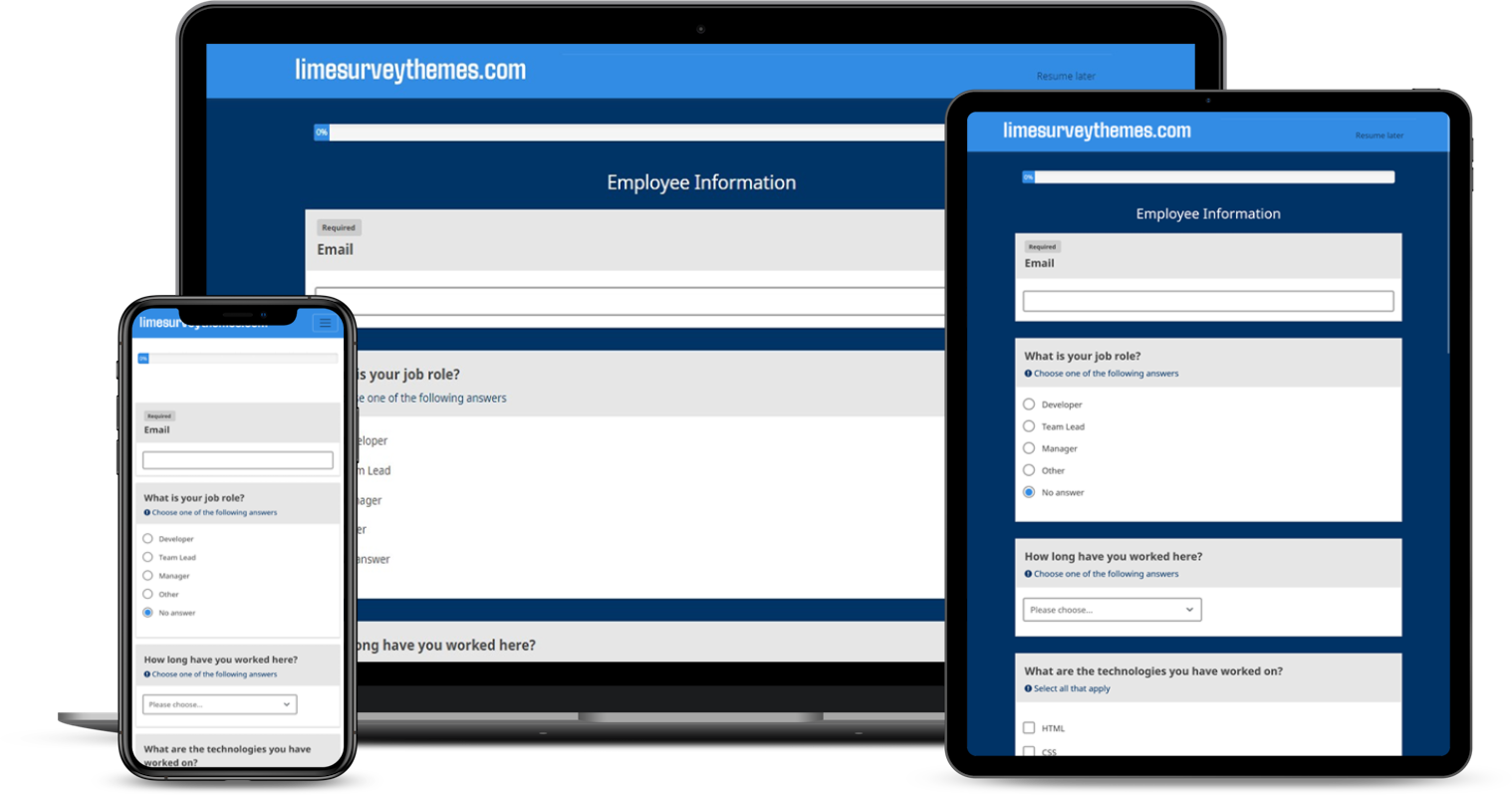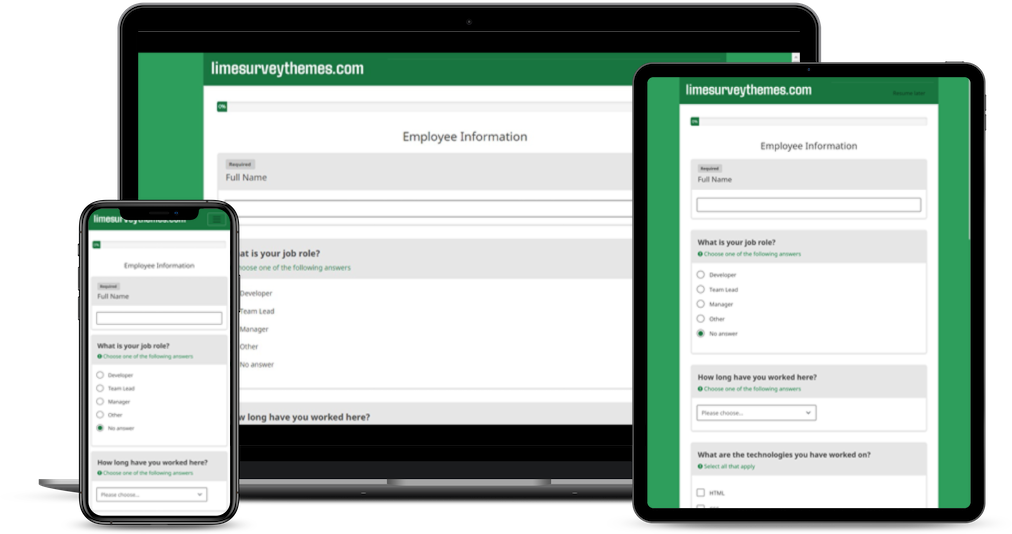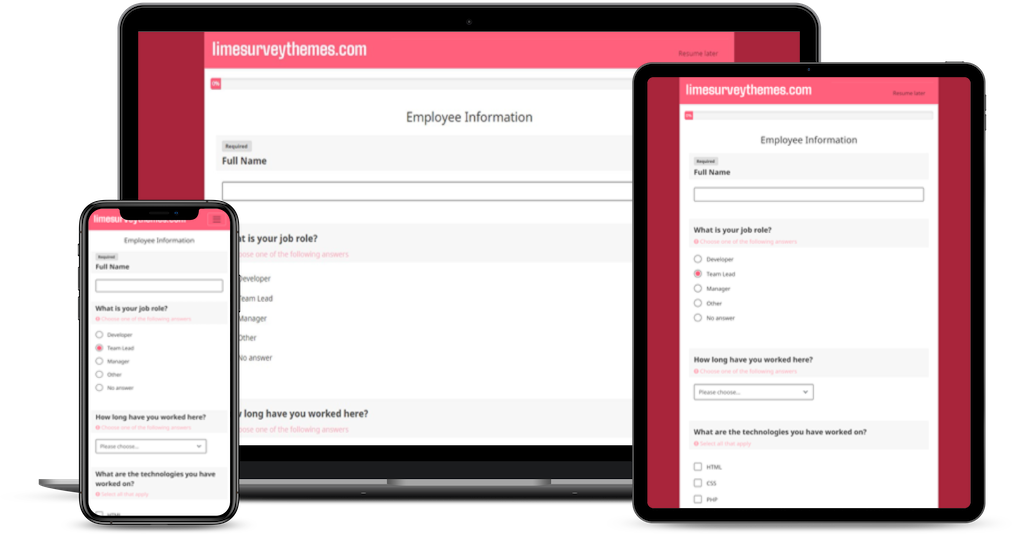In several cases, surveys are created using the default themes of Limesurvey. Default themes are no less attractive and useful when compared to personalized ones. But users look to customize themes to gain a sense of uniqueness amongst their customers.
However, the Limesurvey tool does not permit users to directly edit and modify default themes. During these circumstances, the users will be required to extend the selected default theme to achieve the desired modifications. The following is a step-by-step guide that assists users in the extension of default themes.
- Select the ‘Configuration’ option from the top menu.
- Click on the ‘Themes’ option from the dropdown menu of the ‘Configuration’ tab.
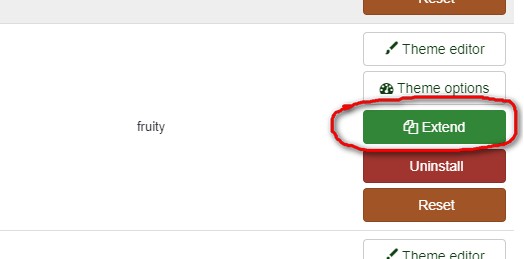
Select the 'Extend' option from the desired theme.- Add name and save the theme in the dialog box.
- An extended theme is created!