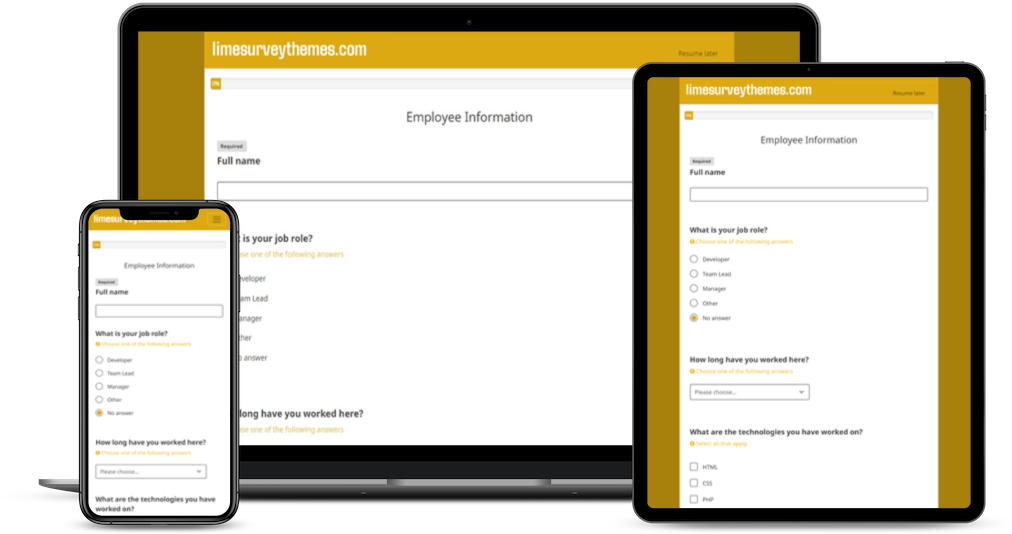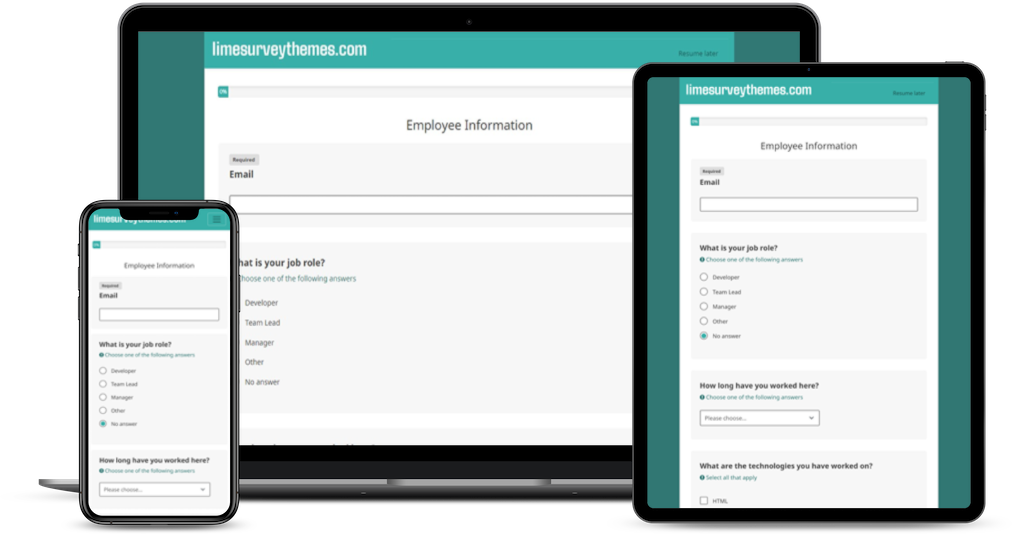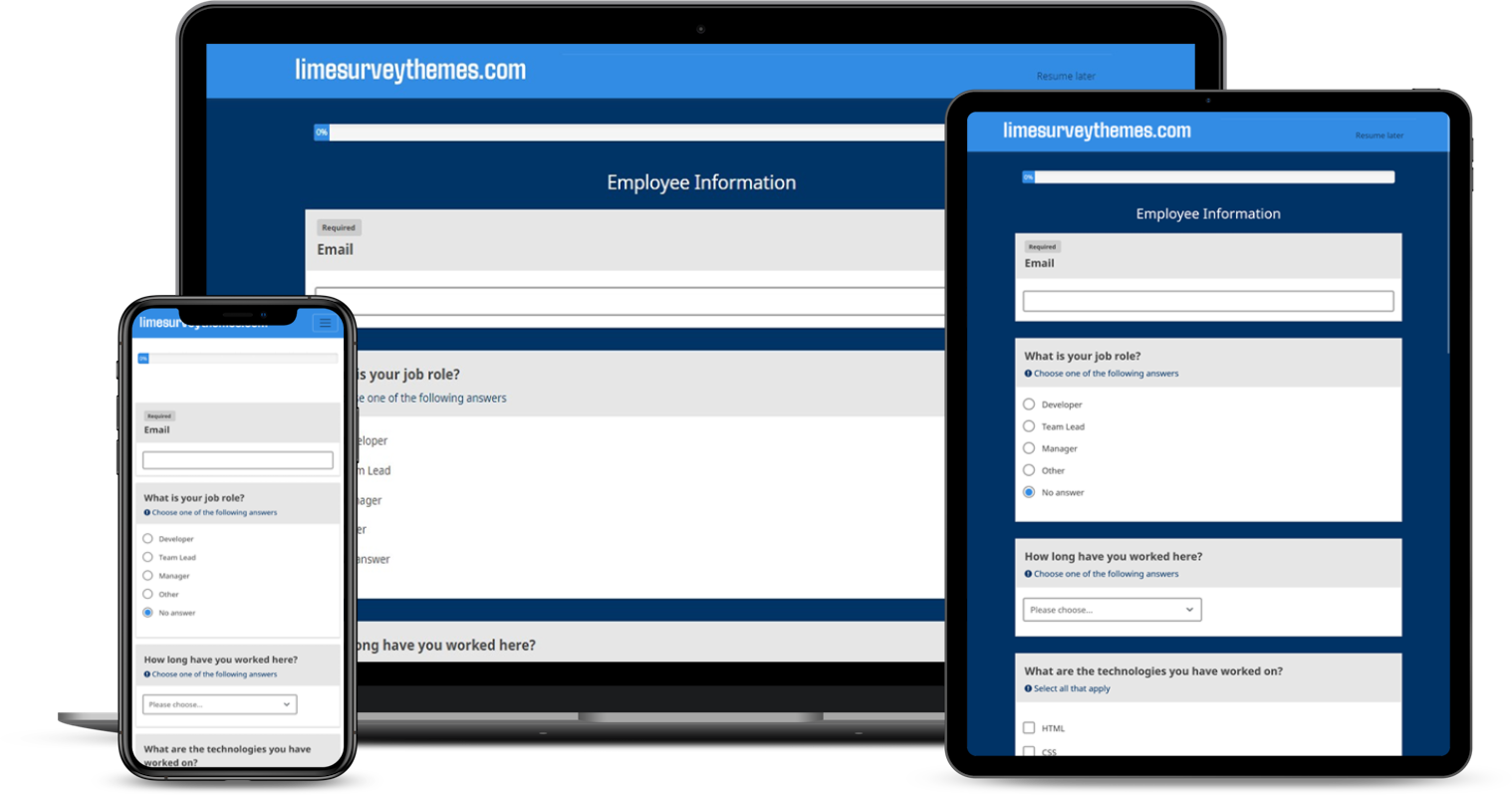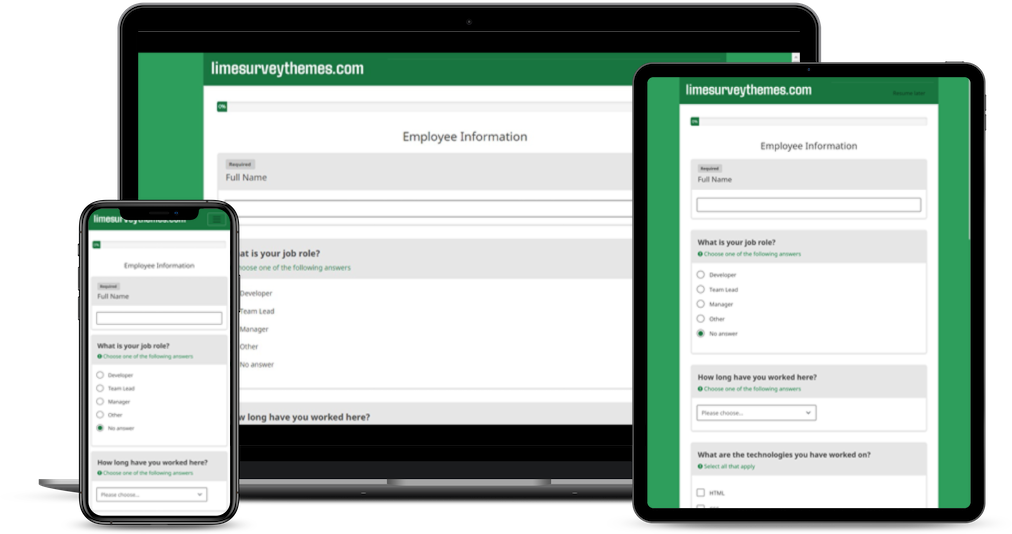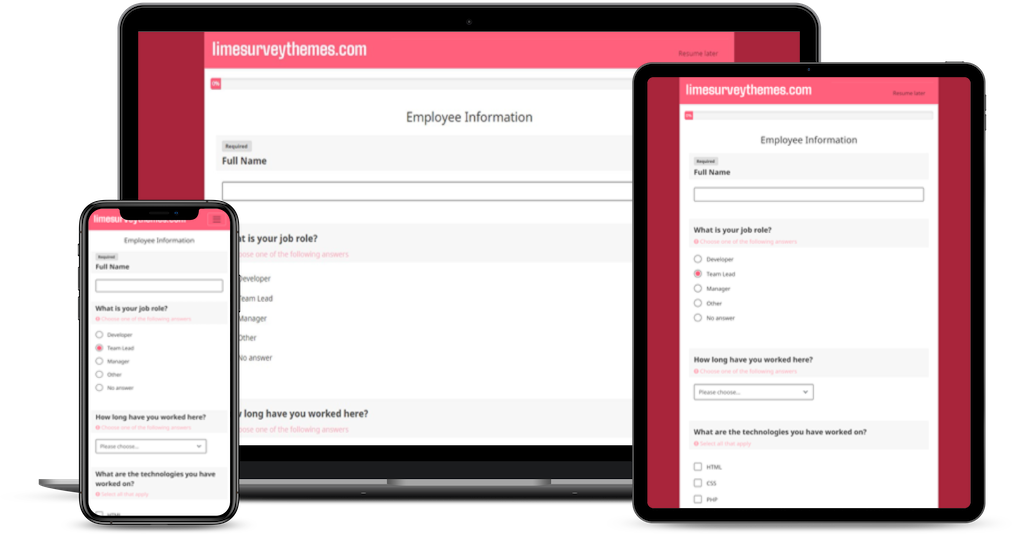Each business is unique upon considering its features and services provided. Thus, business heads and users look to personalize their surveys according to the nature of their companies. Limesurvey provides a varied set of default themes that are open to the access of the users. Similarly, Limesurvey also renders varied options that aid in the personalization of themes. The interface of Limesurvey allows users to import and use different themes apart from the standard ones. The following is a step-by-step guide that aids users in customizing themes for their surveys.
- Select the ‘Surveys’ option from the top menu.
- Click on 'List surveys' from the dropdown box of the 'Surveys' option. This action lists all the surveys that are created and saved by the users.
- Select the survey that requires the desired change of theme.
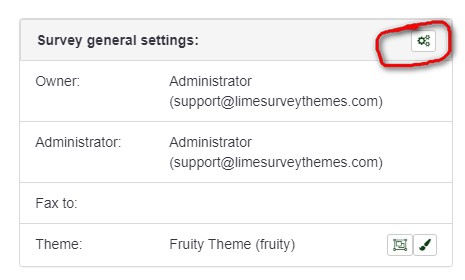
Select the 'Survey general settings' option from the page displayed.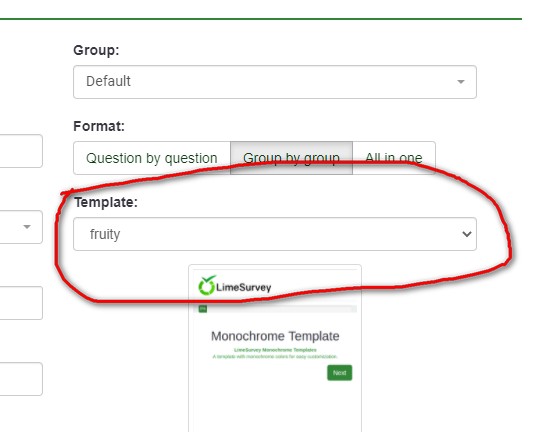
This action displays a dialog box that provides all details regarding the currently used template of the selected survey. From the dropdown box of the template option, select the desired theme and apply the same to the considered survey.- A new outlook for the selected survey is achieved!